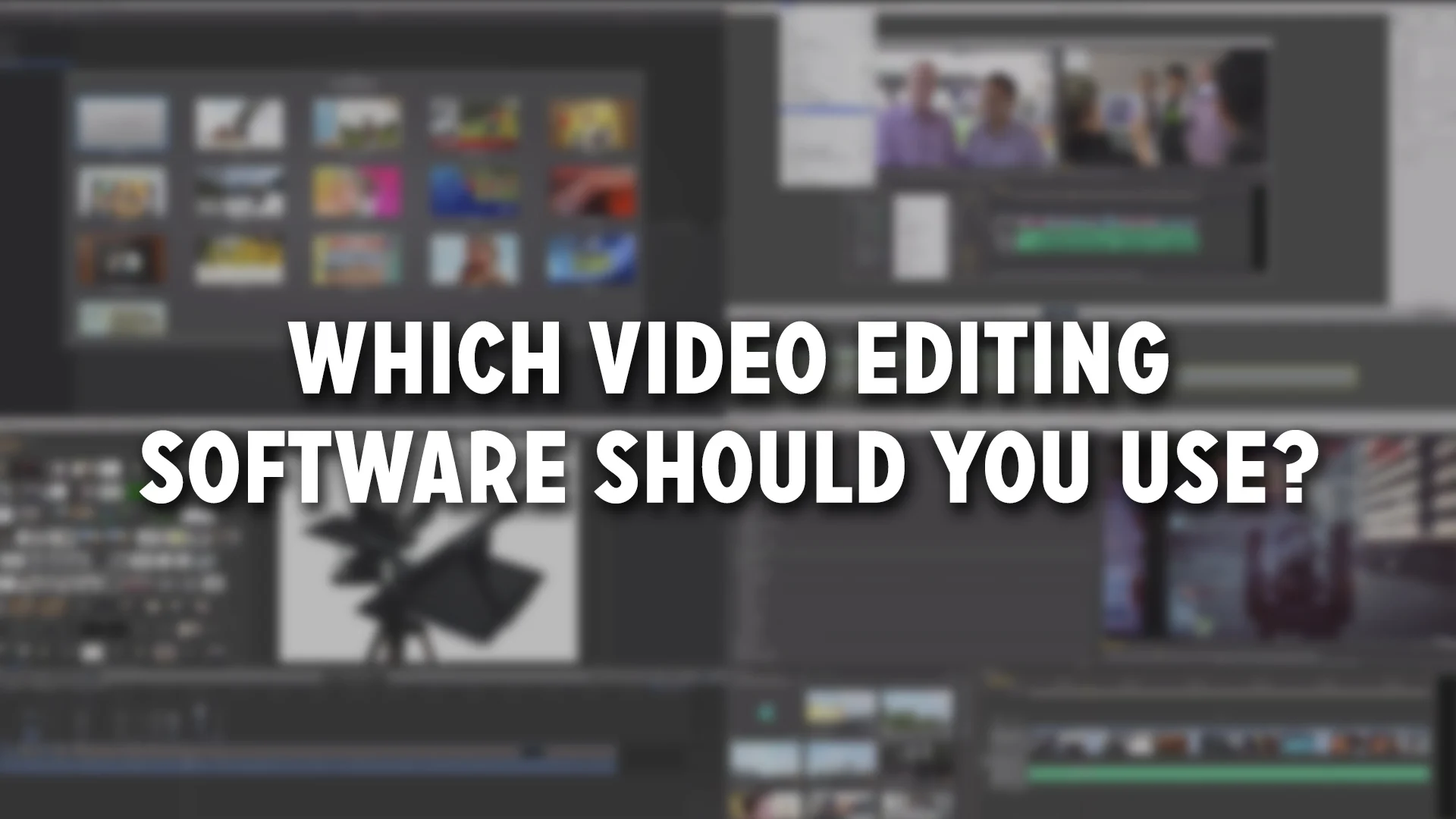Making a team-based productivity app interesting in videos isn't easy to do, but Asana has done an amazing job of making high quality and engaging videos not only to market their app, but to teach and inspire people to use it as well.
Once I saw some of their videos I immediately wanted to find out who was behind them. Specifically, I wanted to know how they made the screen recorded sections of their videos look so good.
In today's episode I talk with Joey Dello Russo, an NYU film school grad that formerly worked at Asana and was the major creative force behind Asana's use of video.
In it, he shares a ton of detail about the process for how he made each of the videos, how he got other employees at the company involved in them, and the steps he takes for making screen recordings look amazing.
Read More