How to Record Better Audio for Videos
Recording audio is something that usually gets overlooked by most people.
It’s somewhat secondary and is often approached with a “good enough” will work attitude.
BUT, the reason audio shouldn’t be overlooked is because when it is good, you forget about it and when it’s bad, it’s obvious, annoying, and all you can think about.
PRO TIP: If you haven’t read my guide on How to Film Yourself Better start there as this article is going to build on the set up you’ve already done after reading that page. Don’t need the help or just don’t care about the filming portion? Read on.
Bad audio can ruin a good video, while good audio can add SO MUCH.
Need some proof? YouTube a clip of a horror movie and watch it on mute. Not scary. Now watch it again but with the volume turned way up. See how much it adds? So, let’s not be muted horror movies, let’s get your audio dialed in, starting with the basics.
Control Your Setting
One of the best things you can do in guaranteeing good audio is a quiet setting. If the room has hard surfaces and floors put rugs or blankets down. Turn the thermostat off so that the AC or heat isn’t turning on and off while you record. Do the same with the fridge.
A of couple tips:
I like to either heat up the room or cool it down considerably before I record so that when I shut the thermostat off, the room stays comfortable.
Set an alarm to turn the fridge back on. It sucks when you forget to turn that back on after filming! Basically you want to do anything to reduce in-room noise. Yes, you can do some work in post production but that is not a substitute for capturing high quality audio.
Choose the Right Microphone
The great thing about audio equipment is that it lasts for a long time. I bought my favorite shotgun mic and my favorite wireless lavalier mic over seven years ago and I still use them every time that I record. So buy one that you like to use and one you think your voice sounds nice from. Which mic is best for you is typically down to two things, how/where you normally record and what your budget is.
Consider a shotgun mic if:
You record in a stationary environment (home/studio)
You mainly record audio from only one source
You have a couple hundred dollars to spend on a mic
You can run XLR cables to your camera or a recorder
Consider a lavalier mic if:
You run and gun a lot
You record multiple sources
You want to use wireless
You want a backup option for your shotgun mic
Consider an on camera mic if:
You vlog
You run and gun a lot
You want to keep things simple
You want to also capture directional audio from your setting
You want a high quality scratch track
Microphone Placement
Microphone placement is dependent on which microphone you are using. Obviously you can’t really put an on-camera, lav, and shotgun mic in the same location. But there are a few things that are the same. You want your mic to be as close to the source as possible. Unless you’re recording a podcast or broadcast you normally want the mic to be hidden from the camera. And lastly, you have to be able to plug the mic into your camera or external recorder.
Shotgun microphone placement :
Angled at 45 degrees down (or up) to the source
Just out of frame
Run an XLR to an external recorder or camera
Lavalier microphone placement :
Hidden under clothes using a clip or sticky pad
Within 8 inches of the source (around the sternum for people)
If wireless, make sure the channels are in sync and you can hear audio
If wired, make sure the person can move a reasonable amount and then hide the cord with gaffer tape or under cushions of furniture
Run XLR or cord to camera or external recorder
On camera microphone placement:
Pointed to source
Usually plugged straight to camera
It is also worth noting that you can use an on camera microphone like a shotgun microphone, you will just need to extend the cables back to your camera.
Recording Levels
No matter which mic you choose you want to set your main audio levels to capture between -12 and -3dB. Any lower and you will capture too much room noise, any higher and you risk clipping your audio.
PRO TIP: If you can record different channels, record your second channel at a lower level. You can use this as a safety recording as well as gain a better noise print if you need one for post production.
Do You Need an Audio Recorder?
The short answer is no. Preamps in cameras are getting better and better meaning that you can get really good audio without an external recorder. If you are looking to keep things simple then use a microphone that you can record straight into your camera.
There are a few reasons that you should use an external recorder:
If you want the best audio possible then you’re going to want to use an external recorder (this is the one I always use)
If you are recording from multiple sources you are going to need a recorder that can take multiple inputs.
Your mic and camera may not compatible. (Let’s say you use a mirrorless or DSLR camera but want to use a shotgun mic like the Rode NTG3 you are going to have to use an external recorder because your camera has no XLR inputs.)
Final Thoughts
Find a set up that you like to use. Remember that you don’t have to spend a lot of money to get good audio. Buying a $30 on-camera mic and using it well will go a LONG way to making your videos better.
If you want to learn more about how to capture high quality audio in greater detail check out my course here.
Want better quality audio?
Ready to feel confident using your microphone and external recorder to capture high quality audio?