How to Film in Log & Color Grade It in Post (Complete Workflow)
In today’s #AskLeb episode we talk filming in a log (flat) picture profile and share what steps we take to ensure that our colors come out true and vibrant after the color correction phase.
We tackle this question in a tutorial style. We first cover the camera settings used while shooting in Canon Log and then go into Premiere Pro and Da Vinci Resolve to show you exactly how you can color grade your footage using LUTs.
Special thanks to Greg Hughes for the question!
To have your question answered, tweet me a video of your question using the hashtag #askleb.
You can watch this video above or directly on YouTube.